Looking to power your planning, super-charge your study or crank up your creative thinking skills? Maybe mind mapping can help. If anything, you’ll definitely feel better for some time away from the screen and a little indulgence in your inner artist.
If you’ve never mind mapped anything before, take a quick look at how to get started making your own mind maps and get on top of the basics. When you’re ready, browse below to explore more ideas for ways you can use mind maps in learning and teaching.
1. Flex your listening muscles
If you find yourself at another webinar or presentation where you need to capture key points and focus on fundamentals, try taking notes in a mind map. Use the speaker’s contents/outline slide to help plan the central branches of the map, and add details as the session unfolds.
? Top tip: take a photo of the contents page before the speaker moves on so you can refer back to it easily.

2. Map and connect your own learning
When you’re studying, mind maps are a great way to look ahead, look back and connect learning across multiple topics, modules and subjects. Start with the course outline and map it out to see the core concepts, then tackle subjects and modules as they unfold. Your collection of maps can become a great resource to quickly review and connect what you’re learning.
? Top tip: share the maps you make with your peers and start new conversations about what you’re learning together!
3. Plan teaching and curriculum
Sometimes, another table in another document just won’t do – especially when you’re trying to think differently. Mind maps can structure activities like lesson planning without restricting your ideas. You know what to include (learning outcomes, icebreakers, interactive tasks, Q&A, presentations….) so try a mind map to see it all together, and make space for new ideas!
? Top tip: don’t get hung up on creating the perfect map; start with a rough sketch, then refine and add more as you develop your thinking.
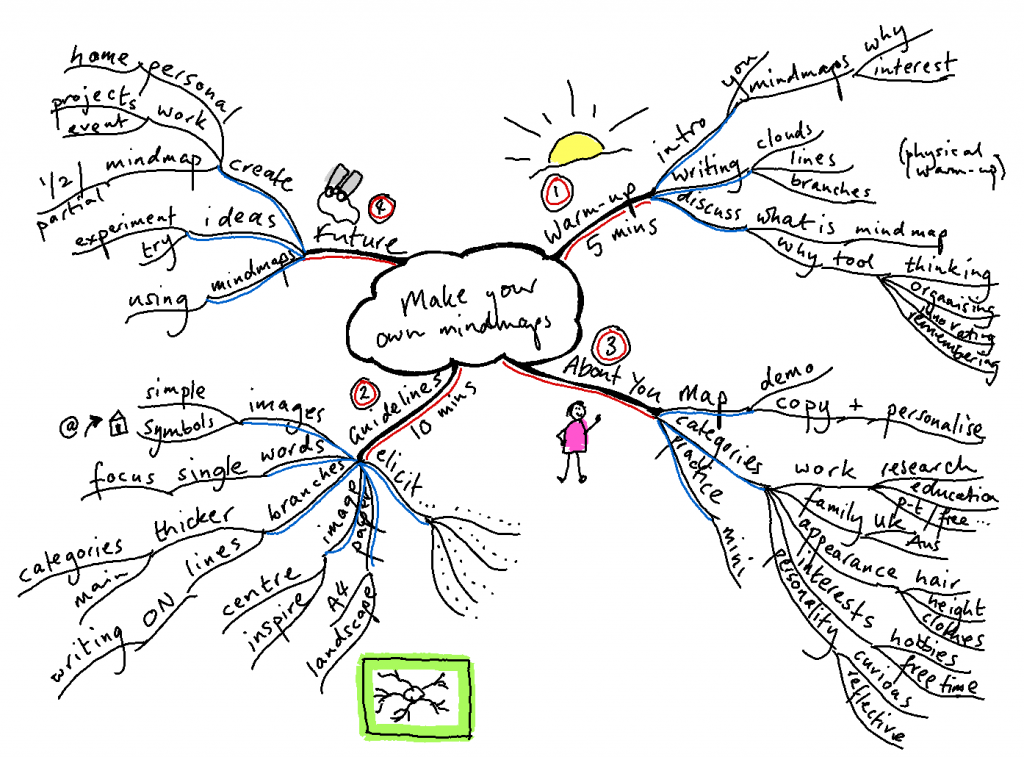
4. Build on brainstorms and expand ideas
When you can’t be in the same room (or even if you can, but you need digital notes) there are some great digital mind mapping options that let you collaborate and build on ideas with others. Think of it like a post-it note exercise, but with a little extra structure built-in.
? Top tip: Get people started with some central branches and a few examples; try sharing the map as a pre-workshop exercise so participants can warm up their brains and start connecting in advance!
5. Share your study skills with students
Mind mapping is a great study skill to share with students, especially if they’re struggling with note-taking for lectures or readings. You could share simple mind maps with key ‘chapters’ before class, or outline the main points of your session in a whiteboard map (virtual or real!) as you work through topics.
? Top tip: let students know why you’re mind mapping, and how it could help them understand and retain information. There are heaps of resources for them to practice if they’re keen!
Feeling inspired? Come and join us on campus and try some hands-on techniques for yourself in a 30-minute Tooltime session. See you there!

Great ideas! While it takes focused effort to create effective visual-textual notes, there is a big payoff on the other side – reduced cognitive load. This equates to easier revision and memory (eg. a Cornell Notes approach could be used in conjunction with mind maps). In Richard Mayer’s text ‘Multimedia Learning’, “people learn better from words and pictures than words alone’.
Thanks Andrew! The ‘focussed effort’ in creating the maps and connections definitely seems to support the deeper learning, and to sustain it over a period of time (re-visiting mind maps is way more pleasant than trawling through pages of linear notes!). Layering learning and note-taking techniques can’t be a bad approach 🙂