We’ve all experienced our fair share of boring slides. But what makes a presentation truly effective and memorable? Read on for tips to create a better slide deck.
Lately I’ve come across some dreadfully boring slides.
Slides that are lengthy, do not have clearly defined messages and do not resonate with their audiences. It doesn’t matter how important the information being conveyed is, the truth is people tune out to these types of slides.
But it’s not too late to change this! Transform and strengthen your current or future slide decks with the below tips.
Target audience
- Know your audience and what drives and motivates them so that you have the power to persuade them
- Be empathetic. Tune into the needs, wants and values of your target audience in order to find ways to best resonate with them
Slide design
- Keep it simple and straightforward. No one wants to figure out where they have to look in order to follow a presentation. It’s the presenter’s job to curate the experience for their audience so the right content is emphasised at the right time
- An audience cannot simultaneously read and listen to your presentation without missing out on key information. Think about the purpose of each slide: do you want the audience to concentrate on reading the slide or listening to what you are saying?
- Break complex concepts down into easily digestible infographics
- Do your slides pass the 3 second glance test? If your audience is unable to comprehend your slide in 3 seconds you’ll lose their attention. Keep each slide short and sweet
- Tab longer presentations with multiple topics. These visual cues help the audience know where they’re at in the presentation, and allows them to relate each topic to the entire presentation
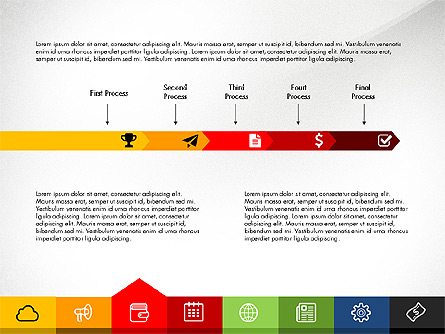
Image Source: https://i.poweredtemplates.com/p/dg/03/253/ppt_slide3.jpg
Delivery
- Show your passion in the content you are presenting to connect with your audience. You can do this by speaking with conviction and enthusiasm and through your physical energy when presenting
- Start strong. Whether it’s with a statistic or a quote, you need to engage the audience within the first 3 minutes before you lose them
- Repetition – if used correctly – can be a powerful tool for emphasising your core message
- Tell stories. Explain complex concepts or data in compelling ways through the art of storytelling. Stories make content more easily digestible, help the audience to relate and help bring your presentation to life
- Be enthusiastic, smile and keep eye contact. People are naturally drawn to those with positive vibes!

[…] about creating an infographic to show the information in a more aesthetically pleasing manner. Like Amanda Sampol noted: “If your audience is unable to comprehend your slide in 3 seconds you’ll lose their […]