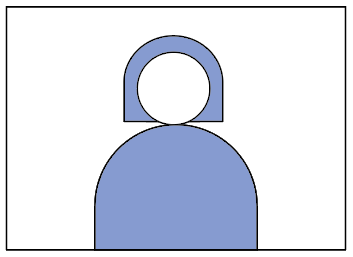To support the production of remote teaching content for the upcoming Spring 2020 session, the LX.lab Media Team have created 3 supported pop-up studios located in Building 1. The spaces launch next Tuesday 28 July, and are open Tuesday-Thursday 9am-5pm, and Mondays and Fridays by appointment. These studios are here for you to record screen and webcam videos without worrying about any of the technology requirements that come with producing good quality video or audio. Members of the LX.lab Media Team will be on-hand to provide additional support with recording, as well as basic trimming and editing. The studios are set up with social distancing in mind, and are cleaned between uses.
The process for recording is simple
- Fill out a Service Connect ticket here, follow the prompts to Media Production Form.
- Our team will organise a suitable date and time for you to book your recording slot.
- Attend the studio and record your content.
- We can assist with uploading the content to Kaltura My Media, ready for you to caption and publish in your subject.
What kinds of videos can be made in each studio space?
Sound Recording Studio
The sound recording studio is built for audio and screen recording – bring your slides and presenter notes as well. The sound booth is sound proof and has a capacity to safely seat a maximum of one person in keeping with social distancing measures.

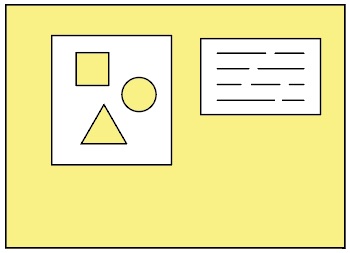
Desktop Recording Studio
The desktop recording studio can accommodate the recording of your face, presentation of slides, and professional audio quality. Students will be able to see you present through a side-by-side display. You can have presenter notes also showing for your own reference. Welcome videos can be produced in this studio.

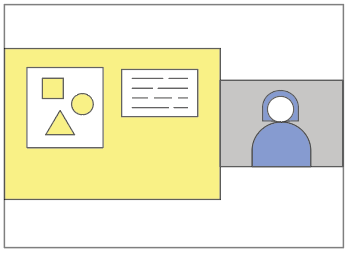
The studio comes with a video camera, professional audio microphone and 3 point lighting setup. The camera framed shot is suitable for one person to record only. The studio can hold a maximum of one person in keeping with safe social distancing measures.
Video Camera Recording Studio
The video camera recording studio is equipped with a white background, and can be used to film welcome videos, or other content that doesn’t require slides. These include interviews and basic scenario filming of conversations. The studio can be set up to record a full-body shot, or a mid-length shot from head to hip. This framing flexibility allows you to bring objects or artifacts that you might need to demonstrate in front of the camera. The LX.lab Media Team is available to assist you with these productions.